Editor's review
VidGIF is a tool for converting selected video file to animation GIF formats. By using VidGIF you can create amusing avatars, animated logos for your website. It’s also useful for webmasters who want to place graphic on the website.
Features: VidGIF is a tool that converts video files to animated GIF. You can create amusing avatars, animated logos for your website etc. The animated GIFs being comparatively lightweight than complete video file, webmasters can make use of these when full video may not be required. VidGIF converts video of any format that could be watched on PC. AVI, WMV, MOV, MPEG and other video file formats are supported. VidGIF allows you control over several aspect of the animated Gif produced. Height, width and frames per second to be displayed can be controlled. Typically smaller sized videos have better quality when produced as GIFs.
The interface is simplest possible. You can select the input and the output files, the height, width and frames per second. You can choose to have high quality by clicking the high quality check box. Once these choices are made you just have to click on the start button. The processing starts and a pop up appears that shows you progress.
Overall: Quite an easy to use converter.


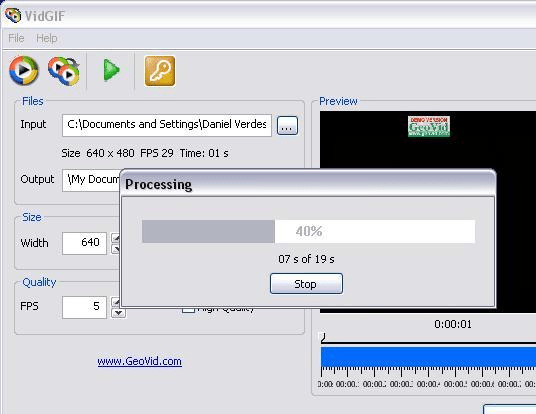
User comments